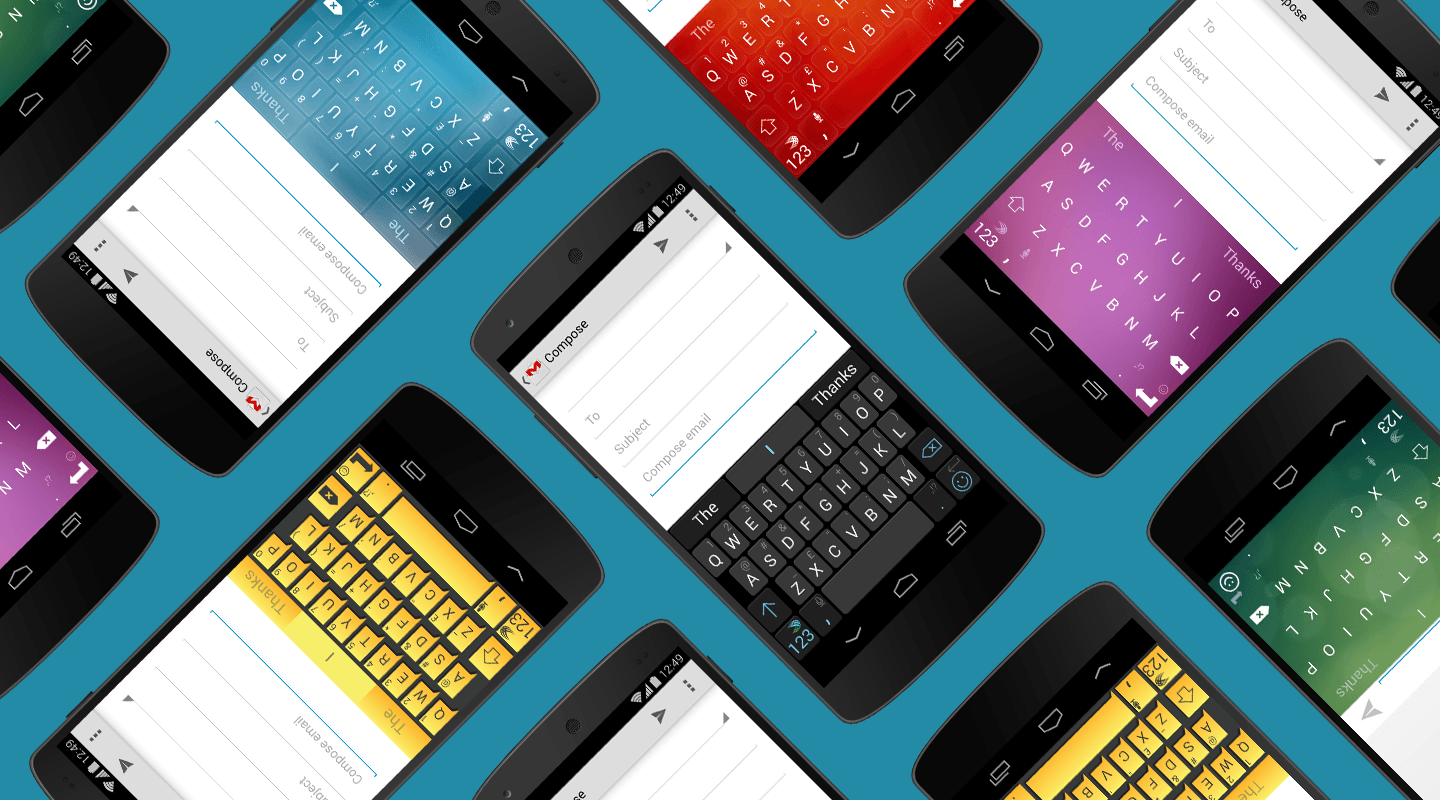
The latest updates to the Android SwiftKey keyboard are officially live.
These updates are part of a refresh of the SwiftKey Hub which makes it easier for Android users to type their most commonly-used phrases. The three updates are called ‘Clipboard,’ ‘Shortcuts,’ and ‘Incognito Mode.’
“These new features are part of a general refresh to the SwiftKey Hub, which is designed to be the home for all of the content and features you use most often, making it easy for you to configure SwiftKey exactly the way you want it. Accessed by tapping or sliding on the ‘hamburger’ menu on the far left of the prediction bar, the Hub gives quick access to the SwiftKey Store, Settings, and now Clipboard,” wrote the SwiftKey team in a blog post.
The first of these updates is Clipboard, which allows users to save phrases and copy and paste them into whatever they were writing without having to type them again.
The second update is called Shortcuts, which lets users create a shortcut for any phrase they’ve saved on their Clipboard.
The final update released is called Incognito mode, named for the Chrome function that allows users to stop their internet history from being recorded. Incognito Mode gives users more control over which phrases and words are being recorded.
To enable Incognito Mode, users need to swipe right on the hamburger menu in the prediction bar. The keyboard’s theme changes when users are in Incognito mode.
Source: MobileSyrup.com
